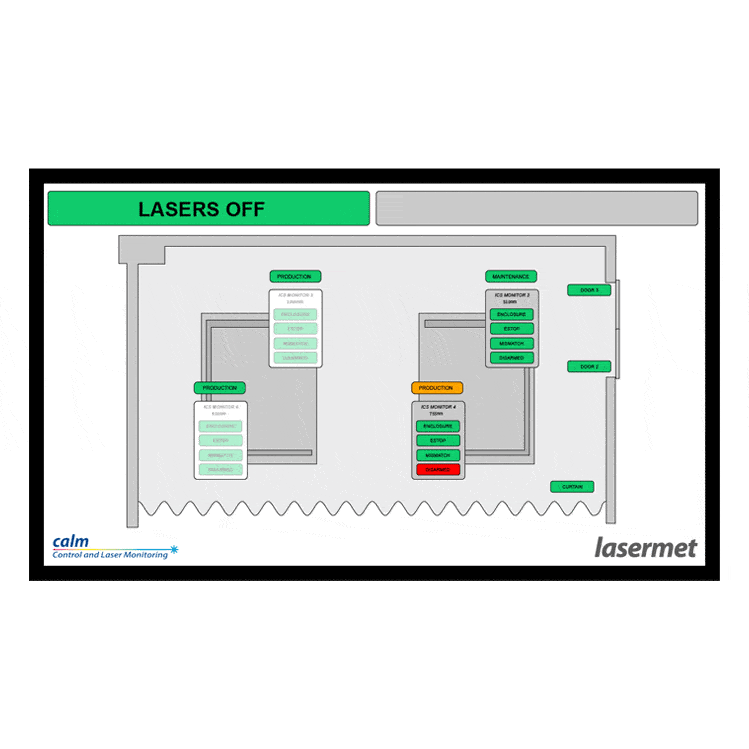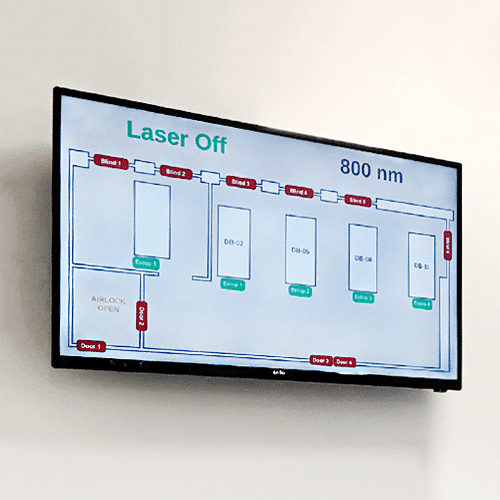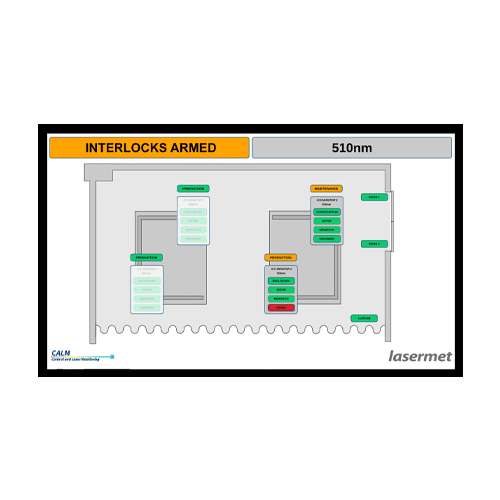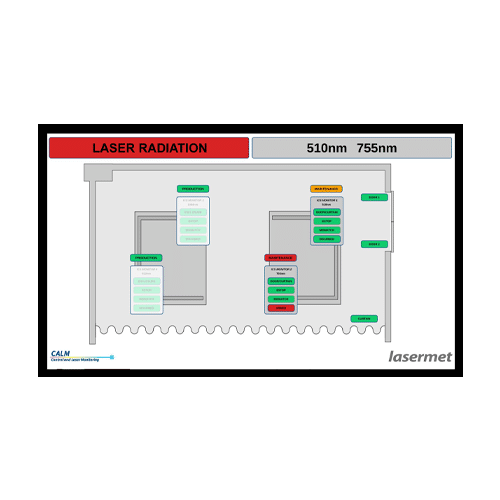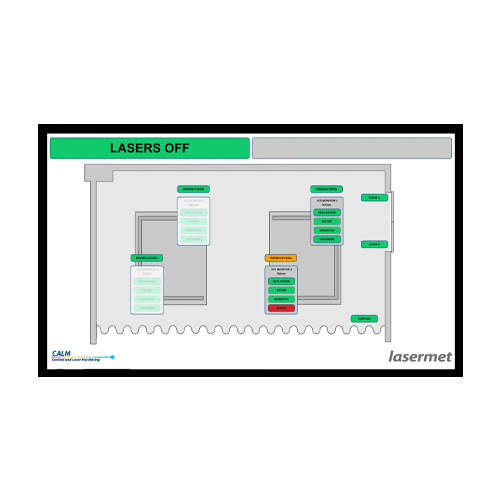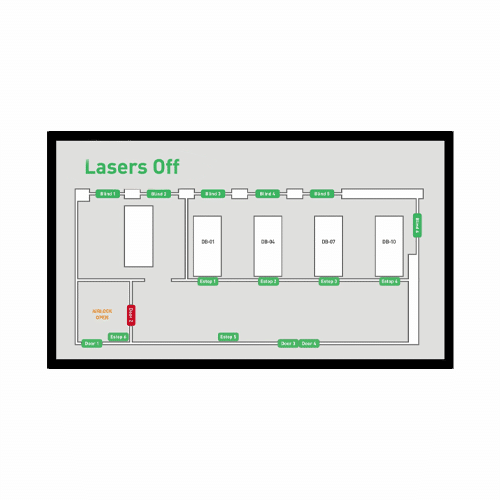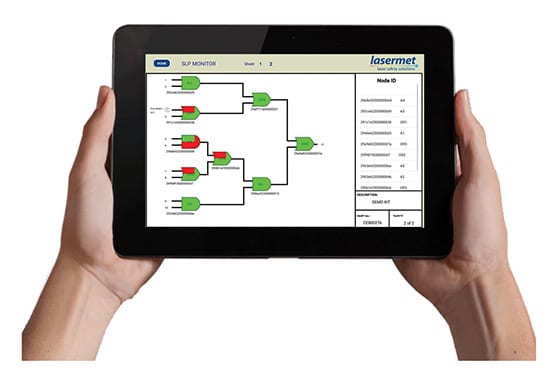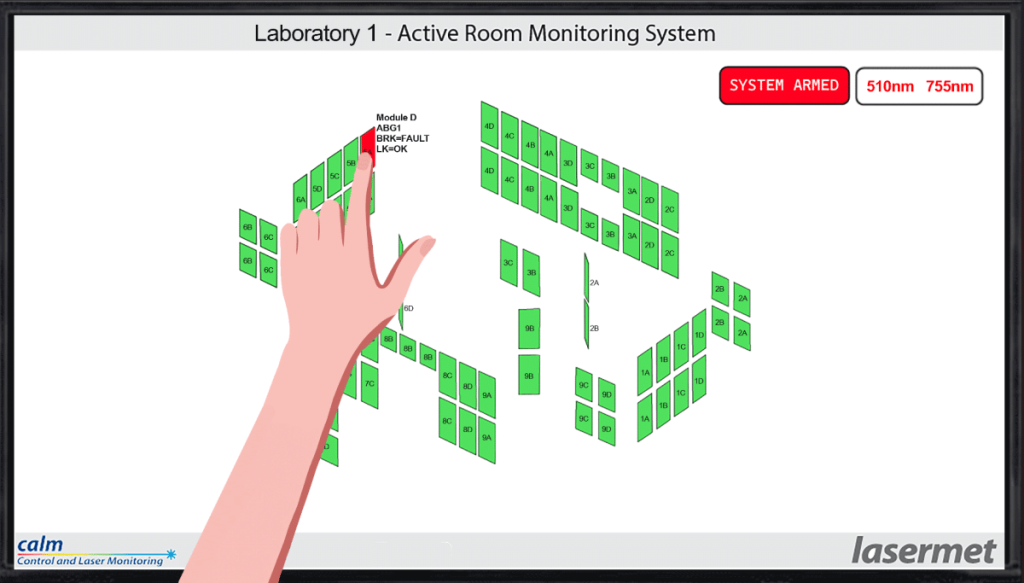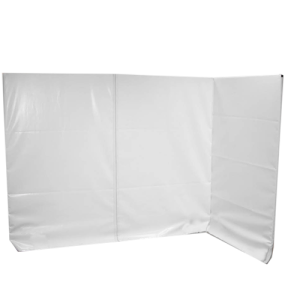CaLM Control and Laser Monitoring System
View all wavelengths in use on one screen to Monitor and Control numerous labs
The CaLM System features a large monitor that can view and control all aspects of the Laser Interlock System including:
- Status of all Interlock Switches
- Status of all E-Stops, Shutters and DBS
- Status of ICS-9 Interlock Controller
- Status of Laser Jailer Active Guarding
- Wavelengths of accessible lasers
- Touch screen fault detection
Description
Control and Monitoring on a Large Screen
The CaLM System can monitor and control an entire interlocked laboratory on a large screen. This gives users the convenience and safety when working in laser controlled areas. The CaLM consists of a control box and a large screen monitor which are connected to the laboratory’s Interlock System.
Since each laboratory set up is unique, each CaLM system is unique. Laboratory layouts are custom programmed to replicate the customer’s own layout and equipment.
The below layout shows a room with four optical tables, each with two laser beam shutters. The windows, dividing curtain, and doors are all interlocked. All statuses are displayed on the screen.
Colour coding for the messages is Green when the Interlock controlled is not armed, Amber when armed and all interlocks closed, Red when any shutter is open. Open shutters indicate that the laser beam is accessible.
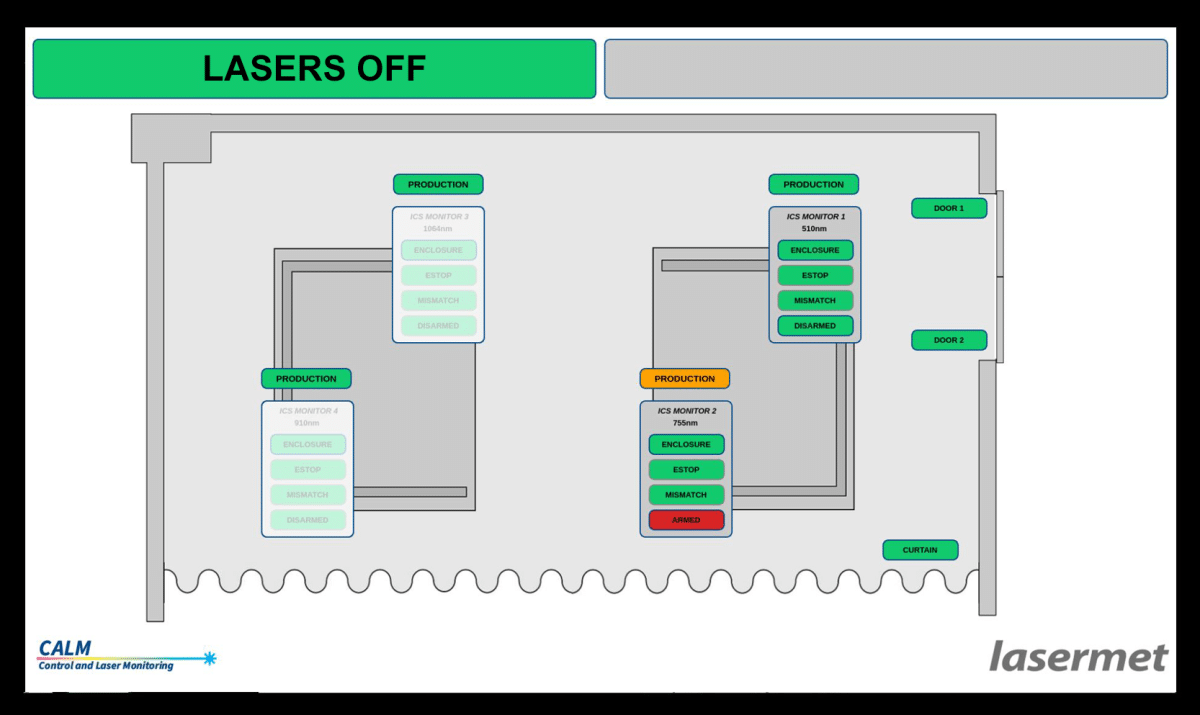
Curtains and Doors can open
All E-STOPS are closed
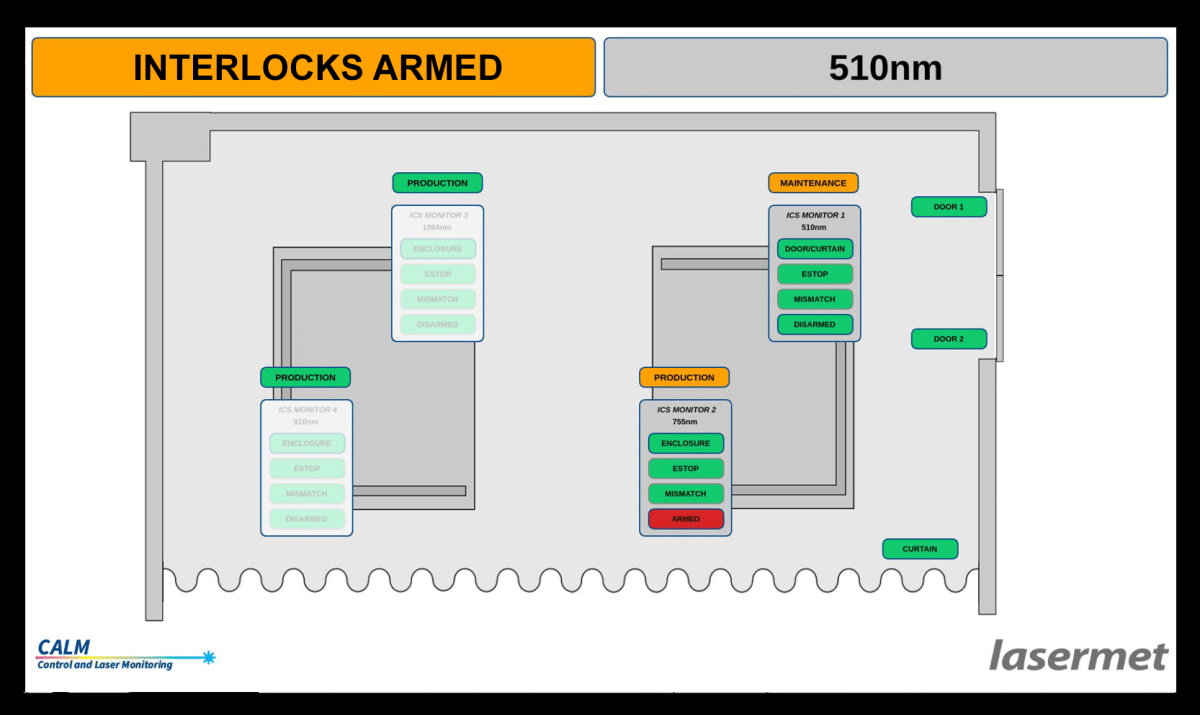
All Shutters and Distribution Boxes are closed
All Curtains and Doors are closed
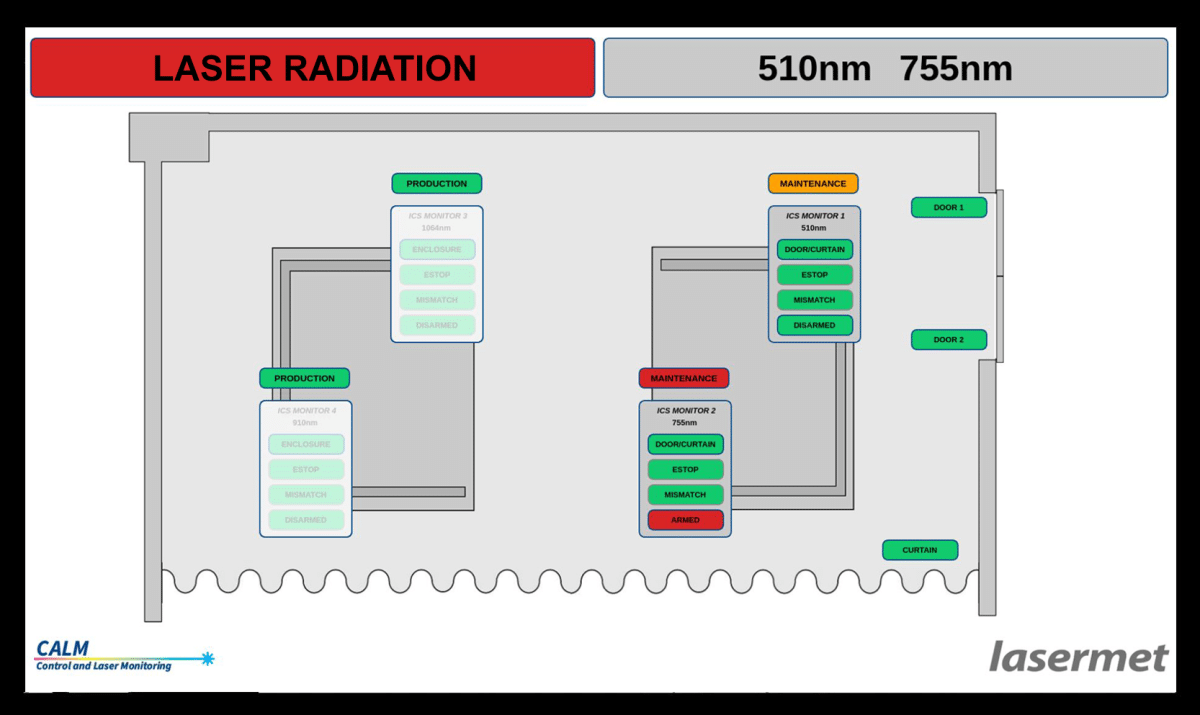
Shutters and Distribution Boxes can open
Laser wavelengths in use are indicated
User-first Display
All features of the screen display can be customised to suit your needs, and all laser safety information can be displayed on the large screen monitor.
Check out this short video to understand what the CaLM System is capable of.
Simplified Displays
For a simplified view, the CaLM display can be set to show only the most relevant of information.
The following example is for a large laser laboratory installation with multiple lasers operated independent of each other. In a typical set up, it would be too confusing to keep track of the status of each laser in each lab and determining which laser is active at any given time. The complex logic of the laser system is greatly simplified via the display screen and colour coding indicates which labs are safe and which areas are not to be entered.
Also, required relevant information about the laser is shown such as wavelength, power, and mode of operation.
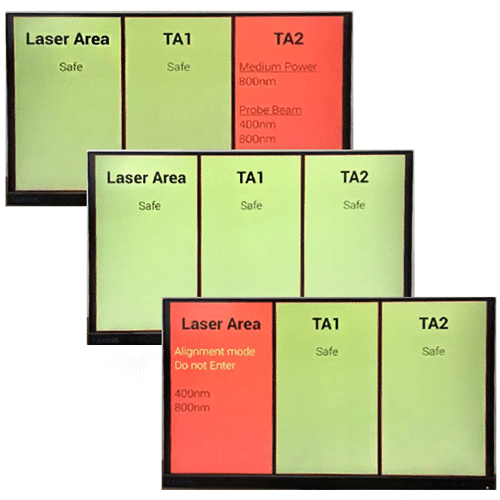
CaLM for ICS-Buddy
The CaLM System goes hand in hand with the ICS-Buddy, Lasermet’s portable Laser Safety Interlock® Controller. The CaLM functions as the large screen display monitor and the ICS-Buddy is the remote Interlock Controller. The ICS-Buddy can control laser beam shutters from anywhere — no need to go to the physical laser shutter mounted on the laser to press a button.
The ICS-Buddy replicates Lasermet’s ICS Interlock® Controller on a tablet to take with you on the go. In addition, the ICS-Buddy has the Logic View feature which shows an interactive visual map of the logic diagram for complicated systems.
CaLM for Laser Jailer®
The CaLM System is versatile enough to integrate with the Laser Jailer® Active Guarding system. In this mode, instead of overseeing a laser laboratory, it visualises the positioning of active guarding tiles within an Active Laser Enclosure.
The system’s touch screen interface allows users to easily inspect and troubleshoot specific panels by interacting directly with the display, making fault detection and troubleshooting more efficient, especially in larger systems