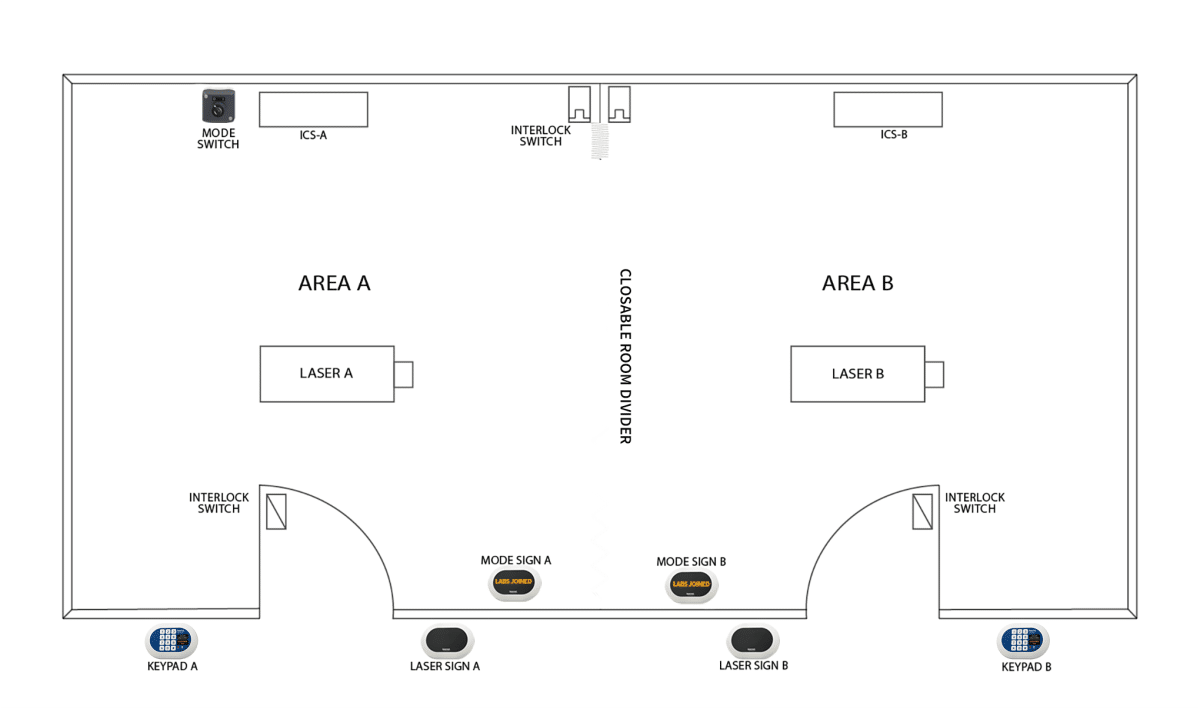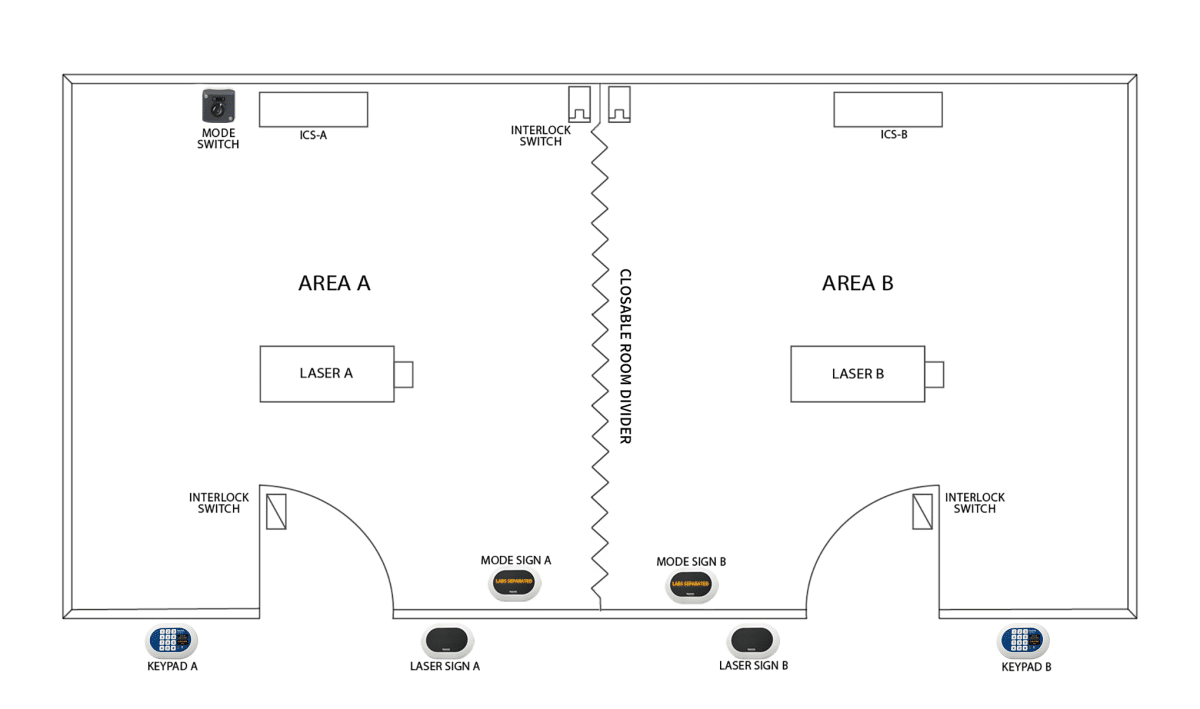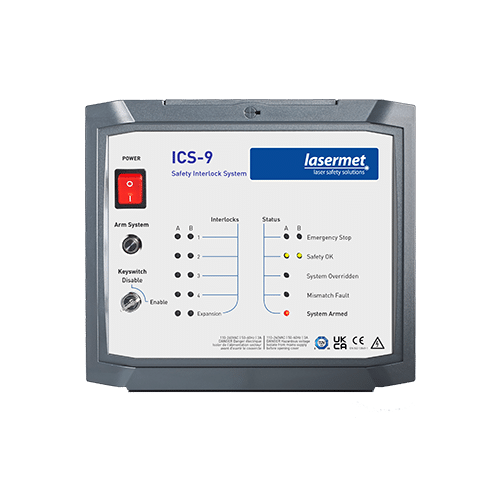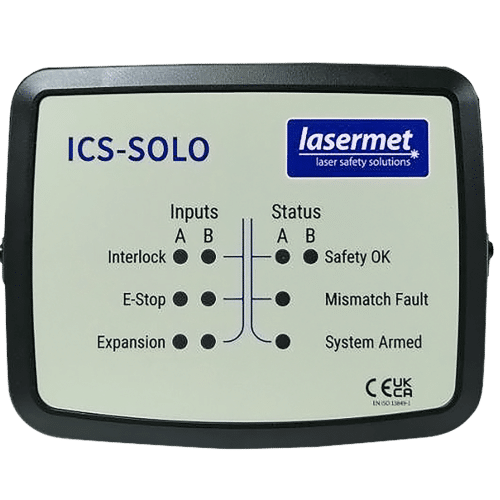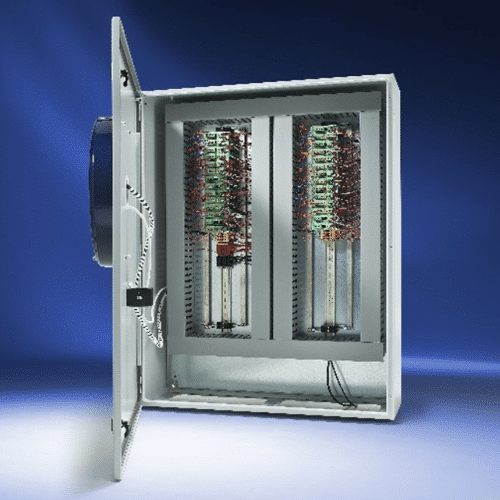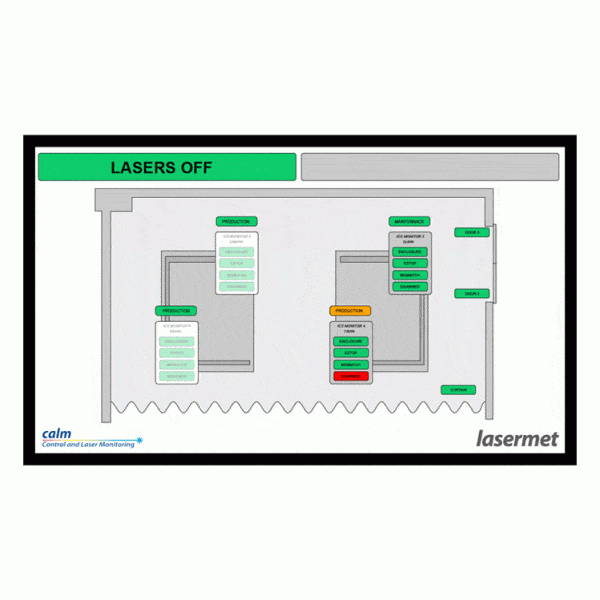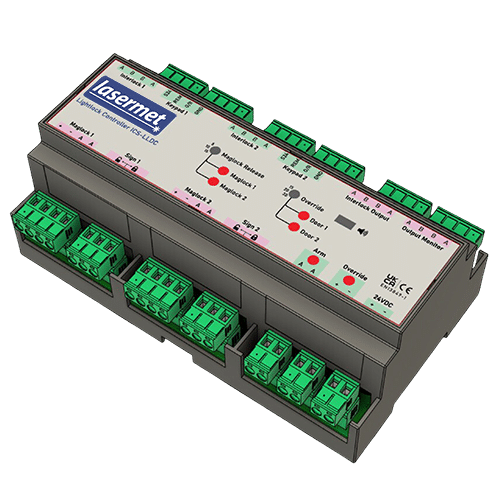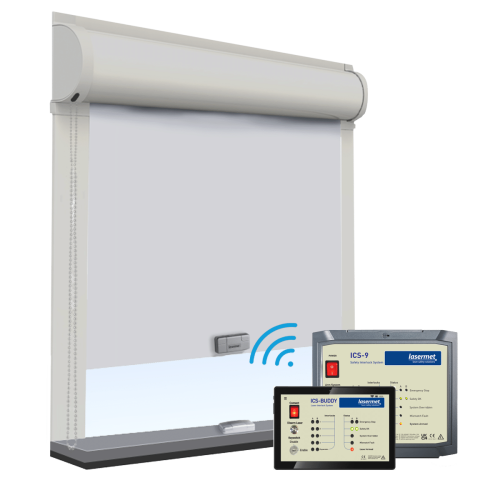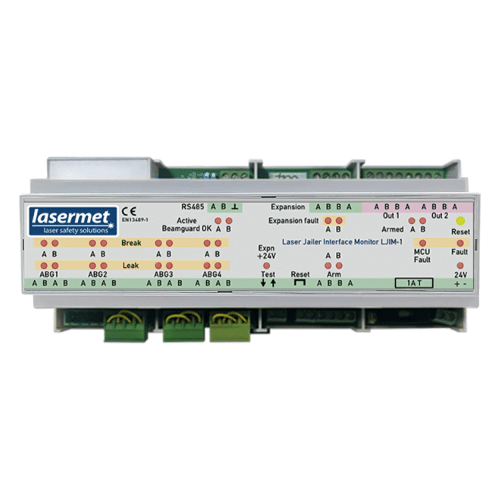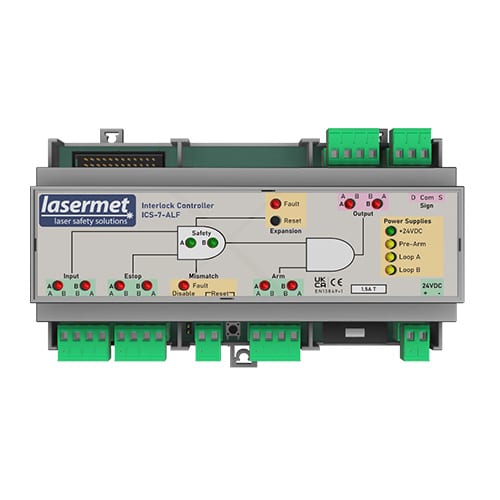MULEX for Multi-room Labs
The MULEX Multi-room Expansion Card is intended to simplify the implementation and operation of interlock systems when combining multiple laser-controlled areas.
MULEX has significant advances in:
- Space Utilization
- Room Security
- Easy System Access
- Can accommodate up to five laser-controlled areas
Description
Controller for Multi-room Interlock Systems
Many large laboratories use laser guards or curtains to divide a single large room into multiple smaller laser-controlled areas. The MULEX (Multi-room Laboratory Expansion) system by Lasermet allows these segmented labs to operate independently or be joined into a single laser-controlled area—ensuring flexible, safe, and compliant laser operations.
System Functions
The MULEX system operates in two main modes: Labs Joined Mode and Labs Separated Mode.
Labs Joined Mode
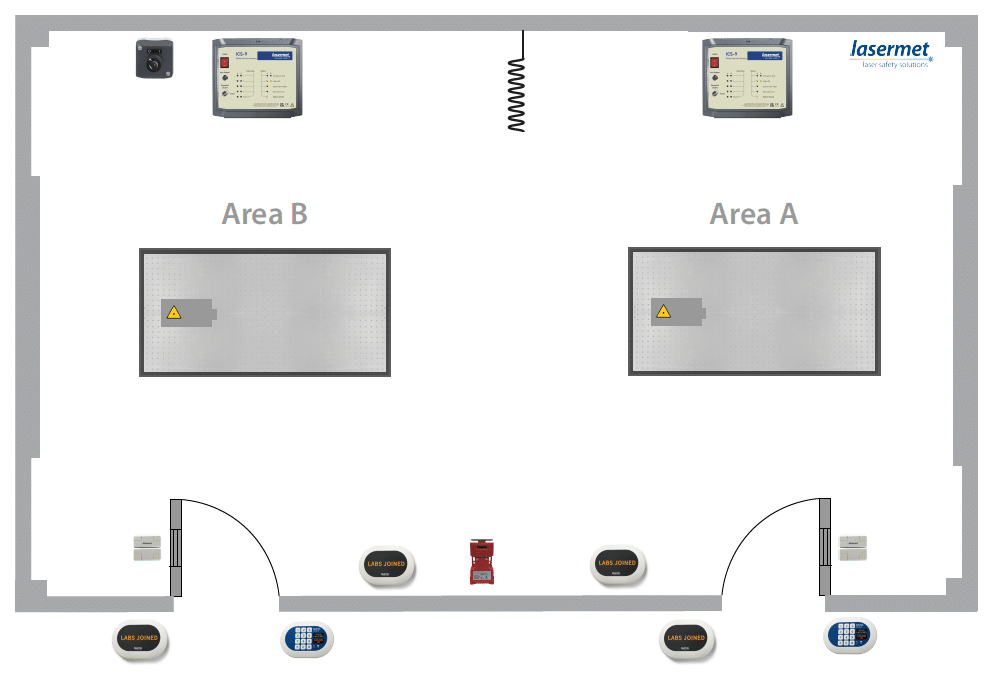
In Labs Joined Mode, the dividers between the laboratory areas are open, effectively transforming the space into a single large laser-controlled area. In this configuration, the master Interlock® Controller (ICS-9) takes full control of the system. All slave ICS units are automatically armed when the master is armed, creating a unified system. Importantly, the slave units cannot be armed independently. If any ICS—master or slave—is disarmed, the entire system will trip, immediately disabling laser operation to ensure maximum safety.
Additionally, if one of the slave ICS units encounters a fault, it will register an expansion fault on the master ICS, preventing the system from being armed altogether. To clearly indicate the mode of operation, a mini sign is displayed reading “LABS JOINED” in amber.
Labs Separated Mode
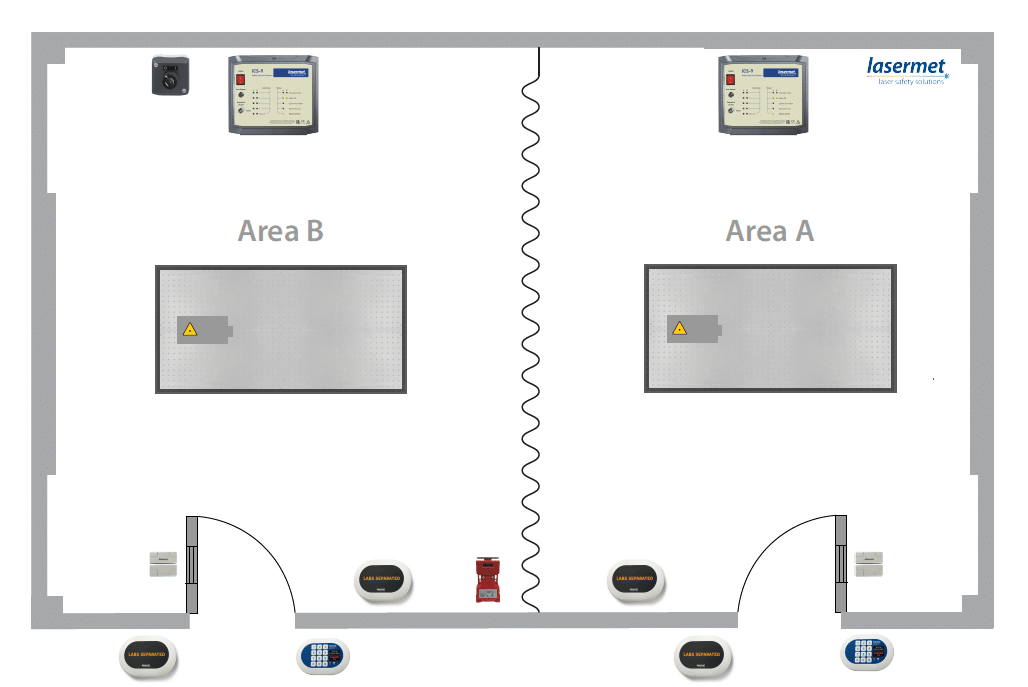
On the other hand, Labs Separated Mode is activated when the laser-safe dividers are closed, allowing each lab area to function independently. In this setup, every room has its own ICS, which can be armed or disarmed without affecting the others. This ensures that multiple experiments can take place simultaneously in separate areas without interference. A fault in one area does not impact the rest of the system, making this mode ideal for shared lab environments with multiple research teams.
To switch between these two configurations, the MULEX Mode Selector Switch is used. This switch ensures that the control logic of the system matches the physical setup of the lab—whether operating as a single space or multiple separate rooms. To indicate the mode of operation, a mini sign is displayed reading “LABS SEPARATED” in amber.
Enhance Your MULEX Setup with:
A compact wall-mounted indicator that provides a clear visual status of the lab configuration or system mode.
To clearly indicate the mode of operation, the mini sign will display reading “LABS JOINED” in amber.
When the labs are separated, the mini sign will clearly display “LABS SEPARATED” message in amber.
A mechanical interlock switch designed to detect whether a curtain is securely closed, ensuring safe system operation before laser activation.
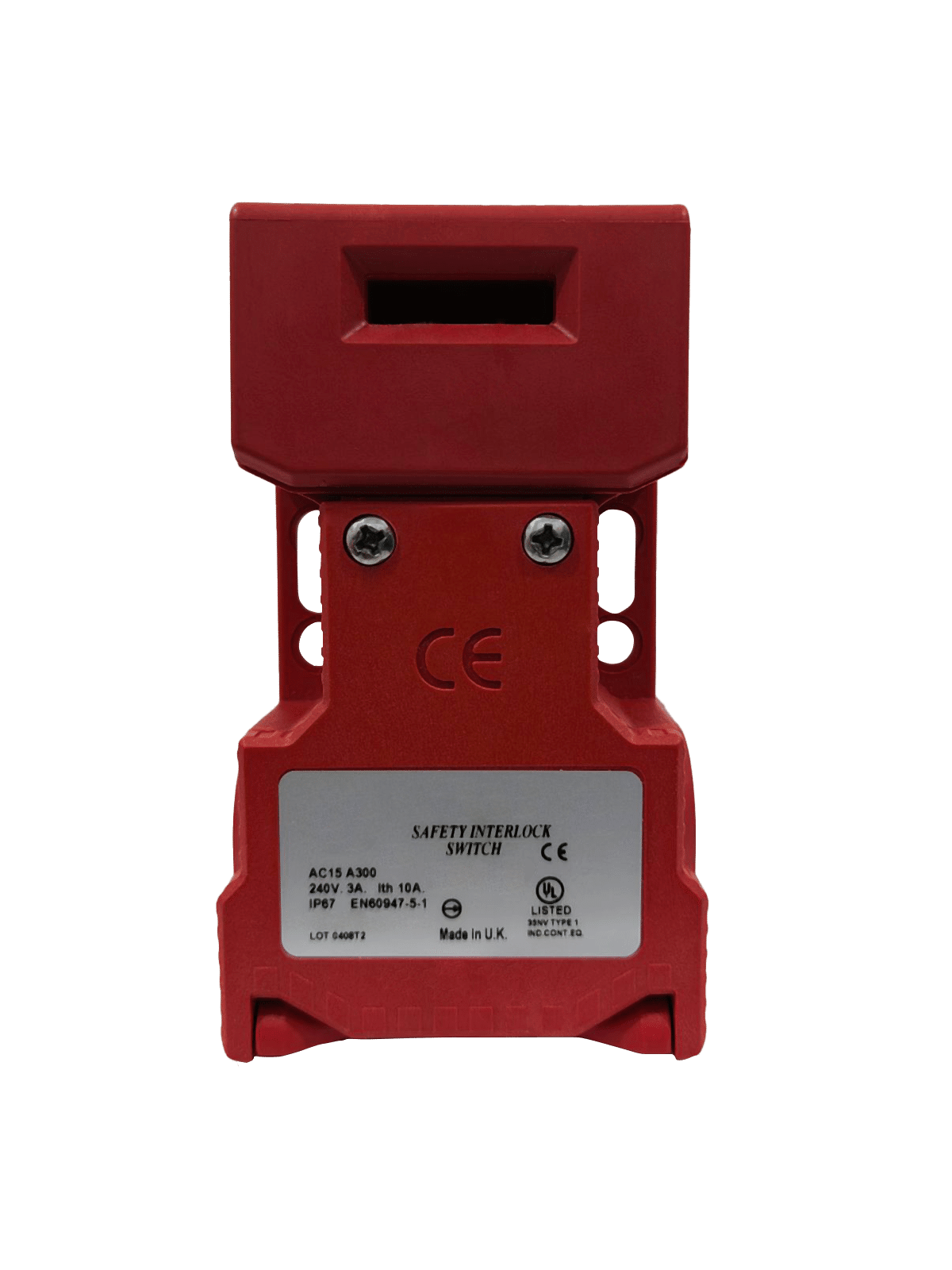
To switch between these two configurations, the MULEX Mode Selector Switch is used. This switch ensures that the control logic of the system matches the physical setup of the lab—whether operating as a single space or multiple separate rooms.

0 – Labs Separated Mode
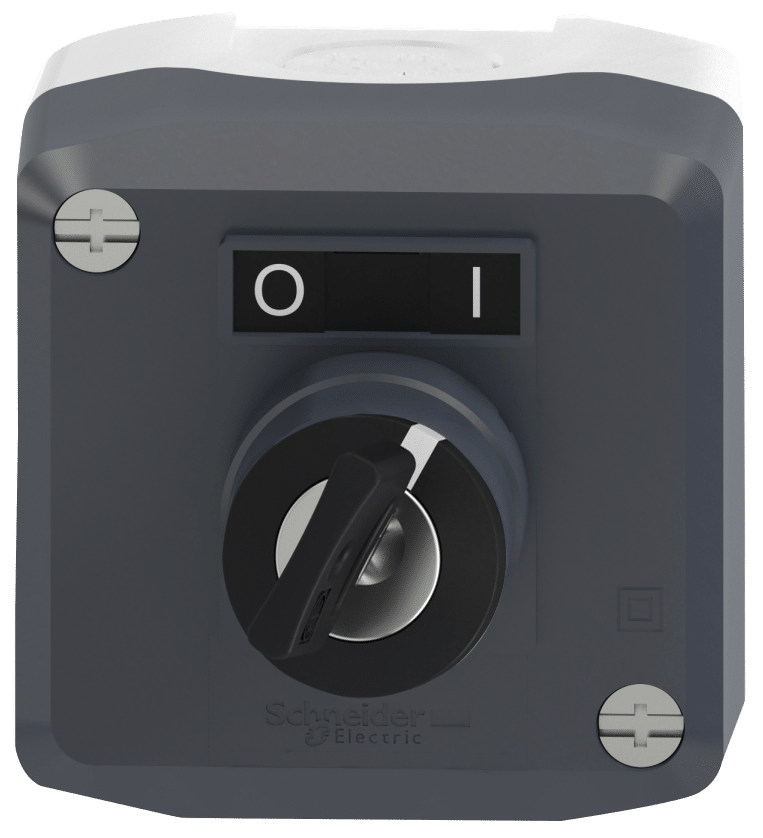
1 – Labs Joined Mode